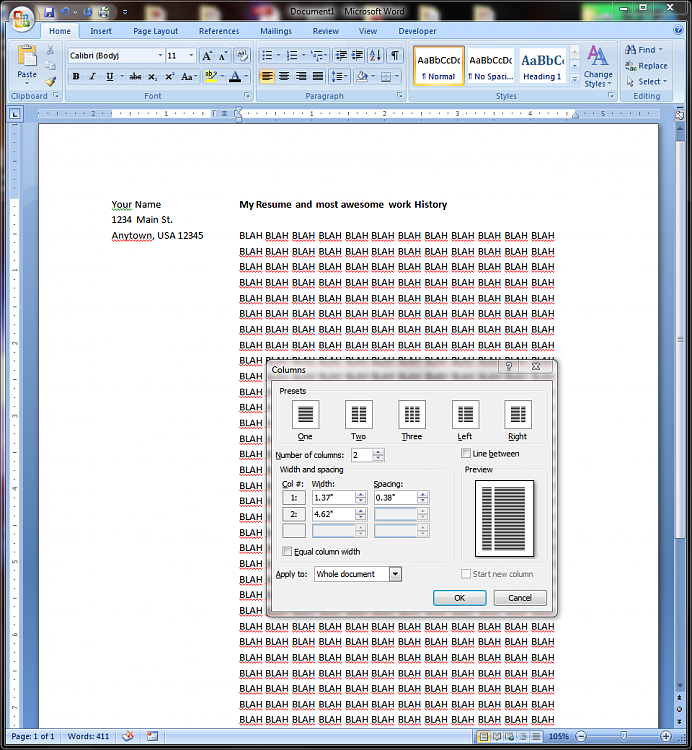New
#1
Word formatting problem
I'm working on a resume and I need some help with Word formatting. Essentially, I want to be able to have some text that floats to the left of the main content of my resume. This is what I'm looking to do: http://www.karla3d.com/images/Resume.jpg
I want to be able to set apart that content on the left, just like in that example resume. How do I accomplish this? Do I create a table on the left? Or do I have a separate margin area? If so, how?
Thanks!


 Quote
Quote