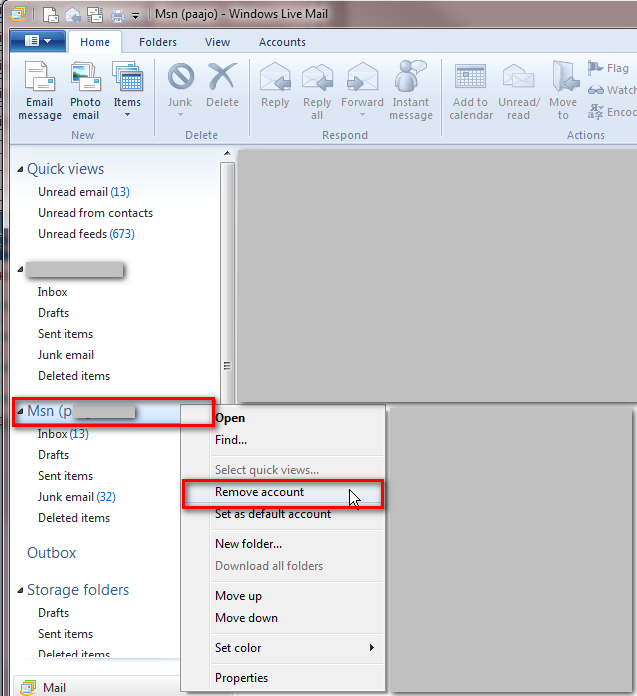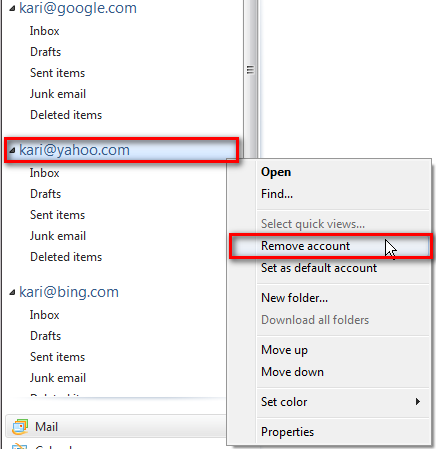New
#1
Outlook mail going to WLM
Hi Gang
I recently thought it would be a good idea to have my e-mail accounts together.
I use Windows live mail and Outlook mail. My provider is AT&T, so I have Yahoo mail also.
Outlook mail had been my default e-mail. So I liked the way WLM worked so I thought I would add my Outlook mail to it. I tried it for a while and decided I did not like it and wanted to change it back to the way it was.
So I went into WLM and deleted my Outlook mail account, looked real simple so I thought. As it turns out my Outlook mail is still going to my WLM account. No matter what I check or un-check it still goes there. I have un-installed my WLM account and reinstalled it and got the same results. In my Outlook mail I have the leave mail on the server checked. I was looking for a similar setting on WLM and cannot find it. I thought maybe they would fix it.
Thanx.....Gunny


 Quote
Quote