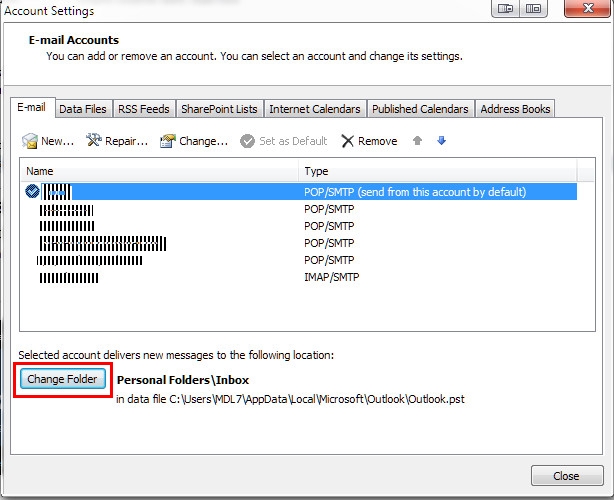New
#1
Compicated ?? re: Outlook 2007 > 2010
Just switched from Vista using Outlook 2007 to new computer with Windows 7 and Outlook 2010. I have six e-mail addresses I use for different purposes (three through GoDaddy; three through local Road Runner account).
Outlook 2007 had a single "Local Folders" folder, within which were sub-folders set up for Customer, for Friends, for Purchases, etc. All incoming e-mails, no matter who they were addressed to, wound up in the Inbox in Local Folders.
Outlook 2010 seems to be completely different. After setting up the six (POP) e-mail accounts, the folder hierarchy was completely different than it was in 2007. Now, instead of Local Folders with ONE Inbox, I have a different main folder ... one for each of the six e-mail addresses ... and there's an Inbox in each one (and a Sent, and Junk, etc.) And each of these six folders has its OWN .PST file, instead of everything winding up in the Outlook.PST file.
Is this SUPPOSED to be this way, or have I done something wrong? Is there some fundamental Outlook structure that I'm not understanding?
Everything I've tried to make 2010 behave like 2007 has dug me deeper into a hole of confusion. I really need some help ... I'll be grateful to anyone who can shed some light on this fairly huge, general topic. Thanks!!


 Quote
Quote