New
#1
Send webpage to OneNote - graphics issue
When sending a webpage or parts of it to OneNote 2010, it really makes it unpleasant to read because how it handles the graphics. See what I mean:
Here's the same page sent to OneNote 2010, this time as an image:
Looks good but because it's an image, I can not edit it, add my own remarks in between the text and so on.
Is there a way to get a page sent to OneNote as an editable page, keeping the same layout than the original webpage?
Kari


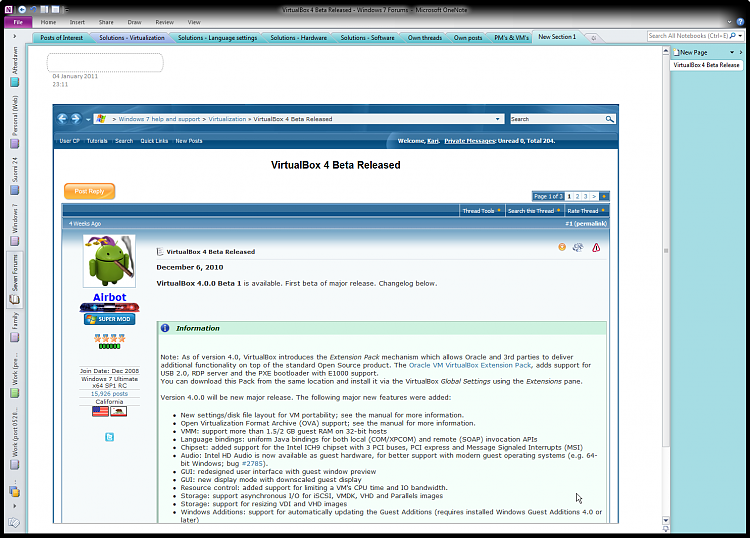

 Quote
Quote

