Outlook 2010 Not Filtering Top Level Domains
-
Outlook 2010 Not Filtering Top Level Domains
I have configured Outlook 2010 to filter out top level international domains and other languages (encoding options). It's all coming in to my inbox instead of junk mail folder. Have all updates. I keep getting spam from China so either the blocking of top level domain or Chinese characters should be caught. Set to Low and trying High settings.
-
-
Hi, MoInSTL! :)
Have you tried adding the domains to the Junk email filter? I apologize if this is basic stuff for you and you've already tried it, but right click on an email, select "Junk" then "Junk E-mail Options..." and then the "Blocked Senders" tab. Add the domain to the list by clicking the "Add..." button:
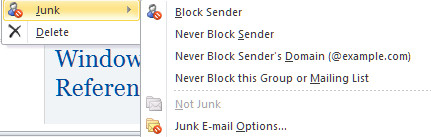

Also, see my post here for a bit more on the easiest way to add the domain from an email that you want blocked.
Last edited by mikedl; 11 Jan 2011 at 05:11.
Reason: Minor grammatical correction ... "be" should have been "by" ...
-
Outlook should do it.  I have a long list of blocked senders. Since it's not filtering on encoding either, something is fubarred. I just checked and it did dump one into the junk email bucket with Chinese characters. But my guess is because I changed the settings from Low to High. I only POP my two domain name adresses in Outlook and use Gmail for everything else. I already added CN.COM. I was using Office 2003. Uninstalled it, cleaned the registry, re-boooted and then installed Office 2010. One of the reasons I moved from 2003 to 2010 was the lack of filtering junk email well. Opted for 32 bit Office 2010 FWIW.
I have a long list of blocked senders. Since it's not filtering on encoding either, something is fubarred. I just checked and it did dump one into the junk email bucket with Chinese characters. But my guess is because I changed the settings from Low to High. I only POP my two domain name adresses in Outlook and use Gmail for everything else. I already added CN.COM. I was using Office 2003. Uninstalled it, cleaned the registry, re-boooted and then installed Office 2010. One of the reasons I moved from 2003 to 2010 was the lack of filtering junk email well. Opted for 32 bit Office 2010 FWIW.
-
-
Does anyone else have a suggestion? I am still getting Asian characters in SPAM and not filtering .CN for China. 
-
Are you sure they are actually coming from China and not a spoofed address?


 Quote
Quote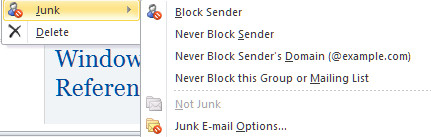

 I have a long list of blocked senders. Since it's not filtering on encoding either, something is fubarred. I just checked and it did dump one into the junk email bucket with Chinese characters. But my guess is because I changed the settings from Low to High. I only POP my two domain name adresses in Outlook and use Gmail for everything else. I already added CN.COM. I was using Office 2003. Uninstalled it, cleaned the registry, re-boooted and then installed Office 2010. One of the reasons I moved from 2003 to 2010 was the lack of filtering junk email well. Opted for 32 bit Office 2010 FWIW.
I have a long list of blocked senders. Since it's not filtering on encoding either, something is fubarred. I just checked and it did dump one into the junk email bucket with Chinese characters. But my guess is because I changed the settings from Low to High. I only POP my two domain name adresses in Outlook and use Gmail for everything else. I already added CN.COM. I was using Office 2003. Uninstalled it, cleaned the registry, re-boooted and then installed Office 2010. One of the reasons I moved from 2003 to 2010 was the lack of filtering junk email well. Opted for 32 bit Office 2010 FWIW.
