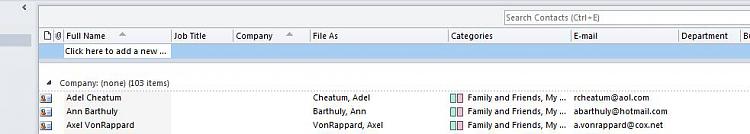New
#1
Autocomplete not working correct
I am sure this is a user error.
Just moved my computer from XP Pro to Windows 7 ultimate 64 bit. Loaded Office 2010 premium for the first time, was openoffice and thunderbird user. Thought I would try MS world.
Not going to bad, I sync gmail calendar and imported contacts into Outlook.
Autocomplete works strange, finds some of the contacts, doesn't find others. In gmail I had contacts assigned to groups like family etc. Seems family are the ones not being found by autocomplete. I would guess there must be a place to tell autocomplete what to search on, I have looked at contacts that work and one that doesn't and can't see a difference.
Can someone point me to a place that describes how autocomplete works in detail?


 Quote
Quote