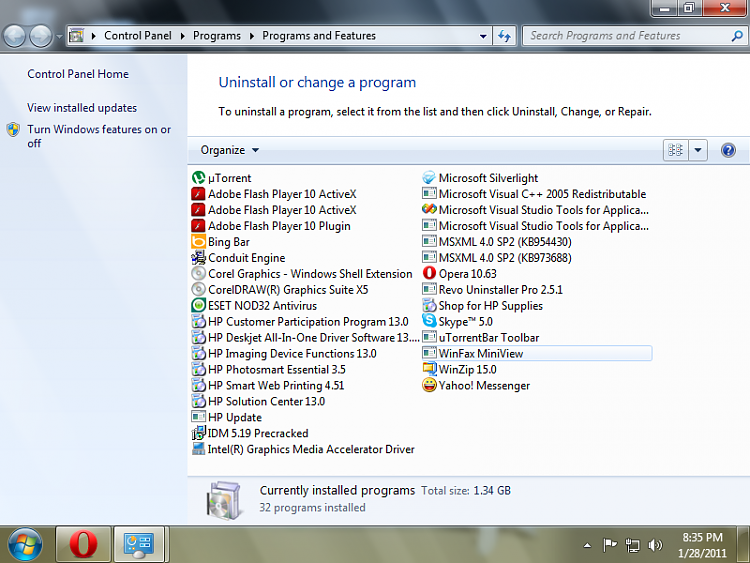New
#1
ms office 2010 Installation problem
tried several times to install but every time error came.
from cd installation it gives error
from trial version it demands to uninstall any pre released version of ms office but there I uninstaled all .


 Quote
Quote