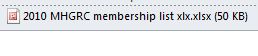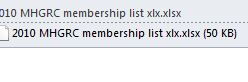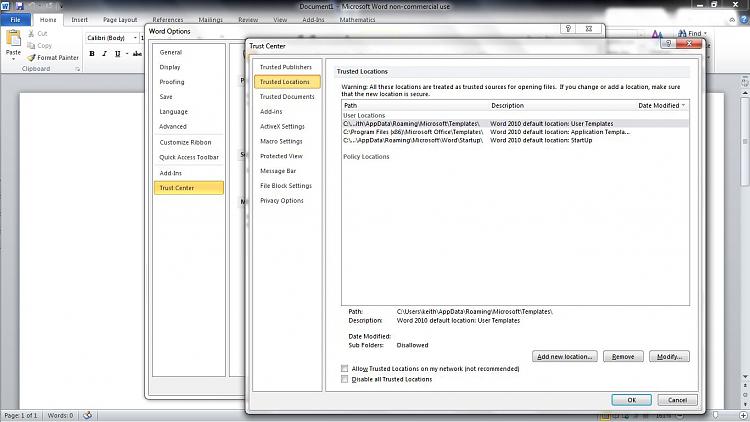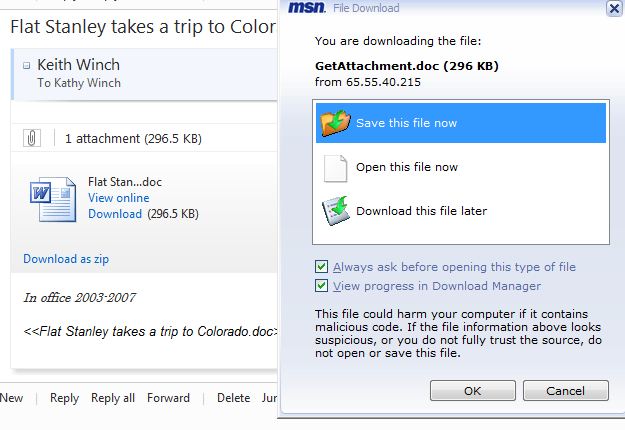New
#1
Microsoft Office 2010 32-bit vs 64-bit?
My husband tried to email a word document and an excel spreadsheet from his office to his home laptop but is having problems.
The document from the office was created in MS Office 2010 32-bit but saved as a 97-2003 compatible document since not everyone is on 2010.
His new home laptop is set up with MS 2010 64-bit, but when tried to open the word document, it would not open until he saved it as a MS Word 2010 document, and Excel would not open.
Does it make any difference that the home pc is 64-bit MS Office for compatability problems?


 Quote
Quote