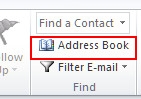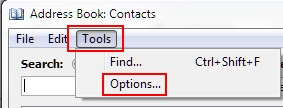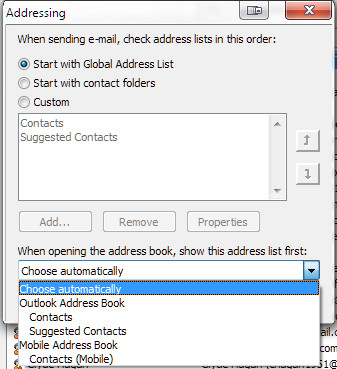New
#1
Outlook 2010 address new mail
Hello,
Windows 7 Home Premium, Outlook 2010
New mail
To
Produces the "select Names" address book drop down
The default is "suggested contacts"
I have to open the drop down and select "Contacts", which allows selection of the correct recipient.
Why the extra steps? My other installations of W7/Outlook 2010 show the contacts, when I select "To", as the default.
SWMBO is not happy.
Jim


 Quote
Quote