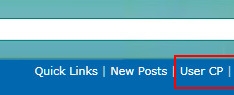New
#1
Office - Outlook 2010 64 byte
I have tried to post befor but being a newby, I probably made a mess of it.
I have two email addresses showing in my outlook left hand panel, one for a commercial web site I run and one for my personal email. I have configured Outlook to send all incoming mail whether commercial or private to one "Inbox" mine.
Because the commercial "Inbox" is no longer used, will it be safe to remove it's details from the panel to simplify matters please?
If anyone has the answer, please let me know?
Thanks,
RonBin79


 Quote
Quote