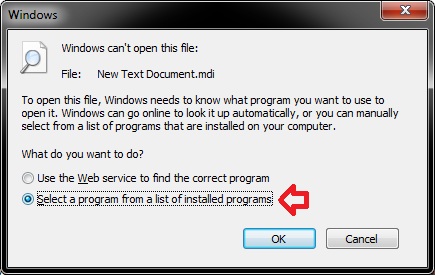New
#1
need help selecting default program to open .mdi files from MS Office
There are dumb questions. They are only asked by someone that already knows the answer.
That said, I need help selecting a default program to open .mdi files from MS office 2003. I found the program in Programs(86), common files, microsoft shared, MODI, 11, MSPVIEW.EXE. But cannot set it up as a 'Default' program.
Can you help or should I just open the program manually and view my MDI files?
Last edited by Brink; 15 Feb 2011 at 16:36. Reason: moved


 Quote
Quote