New
#1
office error 1401
Hi !! I have problem when i want to install office pro plus 2010.
Can anybody help me ?
I try Reg Cleaner, Registry Winer and other but nothing.
Than you.
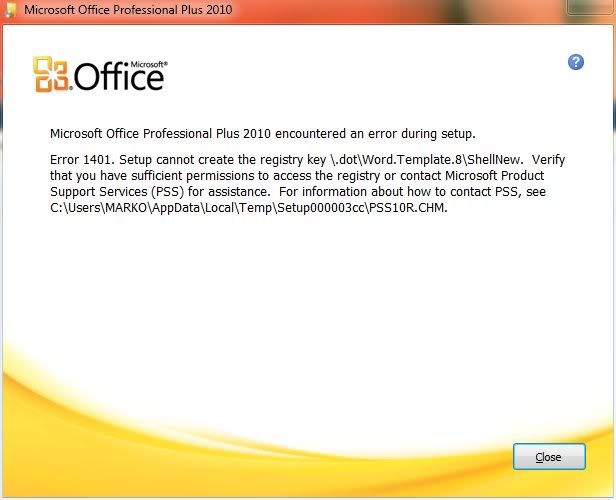
Hi !! I have problem when i want to install office pro plus 2010.
Can anybody help me ?
I try Reg Cleaner, Registry Winer and other but nothing.
Than you.
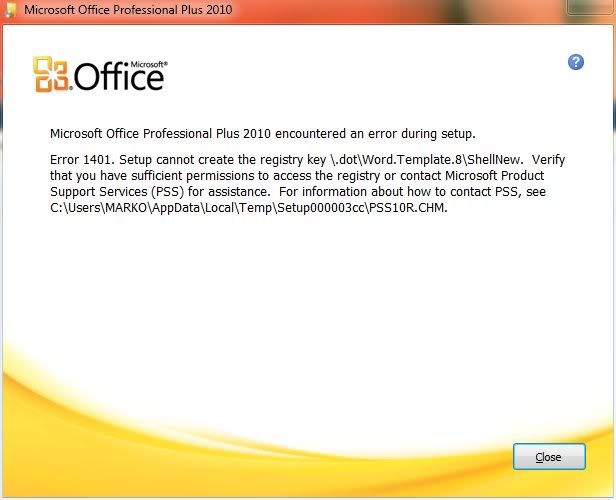
No I can't logg on like administrator becouse i'm usser/admin i think. I trieded in Safe mode but same thing, " an error occured".
Any other way ?
no way ... I'll reinstall my ultimate 7 next week (:
Here is an Article on Error 1401 :
You receive an error message when you install an Office program or open an Office program or document
Maybe you can find something to resolve your error in there. :)
Thank you Irene. But I can't do enithing.
I used all permision buth nothing, becouse i cant' find this:
Open the following folder: C:\Users\All Users\Microsoft\Office\Data\
If you are running Office 2007, right-click Opa12.dat or if you are running Office 2003, right-click Data.dat, and then click Properties.
When I use Fixit 50302 i get this.
Sorry for my english
Try doing this, then look for it again :
Hidden Files and Folders - Show or Hide
Edit: Do you have another version of Office installed on your computer - e.g. Office 2007?
I have just referred to Fixit 50302 and I since you are trying to install Office 2010 it does not apply - see below :
Method 4
Some activation problems indicate that the license file is corrupted. If the license file is corrupted, you cannot resolve the problem by removing and then reinstalling the Office product. The license file is not removed when you remove the Office product. Additionally, the license file is not overwritten when you reinstall the Office product. If the license file is corrupted, use one of the following methods to delete the license file.
Note Method 4 applies only to Office 2007, Office 2003 and Office XP. Office 2010 does not use the OPA licensing file. Fix it for me
To delete the corrupted license file automatically, click the Fix it button or link. Click Run in the File Download dialog box, and then follow the steps in the Fix it wizard.
I reinstalled my windows. (:
Best way.
Thank you.