New
#11
How to re enable Microsoft Office 2010 updates?
-
-
New #12
When you start Office 2010 for the first time, you get a popup screen giving you a choice of whether or not to install Office updates automatically. If you choose this, Microsoft Update is installed. Once Microsoft Update is installed, when you go into Windows Update, you'll see the additional checkboxes including "Give me updates for Microsoft products...." which would include Office.
If you don't choose the automatic update when starting Office the first time, Microsoft Update isn't installed, you are never asked about it again, and Windows Update won't update Office.
The solution to this is to install Microsoft Update, which is a little tricky to find.
Go here:
Microsoft Update
It only takes a moment to enable Microsoft Update, and then you can update Office using Windows Update.
-
New #13
Works in IE
Just an FYI, the Microsoft Update link provided by guitarfish does indeed solve the problem, but only works in Internet Explorer. In Firefox or other browsers, the link redirects to a page stating the Windows Update site is defunct and you should launch Windows Update from the Control Panel.
-
New #14
I know the last post was along time ago but i have the same issue exactly mentioneed above and the link Microsoft Update just takes me to how to get to my windows updates form the start menu which i think everyone knows. (CAN SOMEONE PLEASE HELP HAS THIS FIX BEEN FOUND YET?) Maybe someone found a solution and they can post the link here right to a walk through. plese help thanks:)
P.S. IM INSTALLING OFFICE 2013 SO WILL IT MATTER ABOUT THE UPDATES IF I JUST UPGRADE TO 2013 ANY ONE KNOW?? THANKS TO ALL!
-
New #15
Hi
I had the same issue. In Firefox, the link redirects to a site with two pics describing how to oben windows update which is not very helpful. Using Internet Explorer 10 as it was mentioned in previous posts, the link led to an empty site. However, I noticed the option for the compability mode in the adress bar to the left of the reload button. In compability mode, the site was displayed correctly and the windows update could be installed successfully and solved the issue. Now the windows update panel shows properly all options and check boxes in order to en-or disable microsoft and software updates.
I hope this solution might help you and other people.
N.
-
New #16
I found on another post a tip to reset the flag in the registry to prompt MS Office to display the first-time prompt to opt-in to the Microsoft Updates. The registry entry in question is HKCU\Software\Microsoft\Office\{your version number here}\Common\General\ShowFirstRunOptin.
1. Close all MS Office applications.
2. In regedit, change the value from 1 to 0 for the aforementioned registry entry.
3. Run any MS Office application and you will be prompted to opt-in to the Microsoft Updates.
4. After opting-in, launch Control Panel > Windows Updates and you will see the two new checkboxes related to Microsoft Updates.
-
New #17
Compatibility mode in Internet Explorer worked for me as well to install Microsoft Update, like Niobe said. I had to add microsoft.com to the list of compatibility sites, but then it worked easily.
Did not try the registry change mentioned by intech.
-
-
New #19
Related Discussions

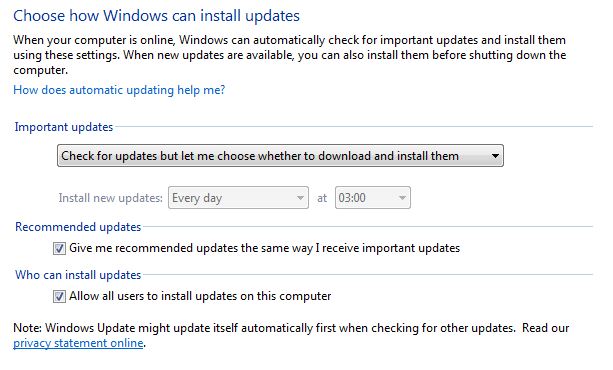

 Quote
Quote