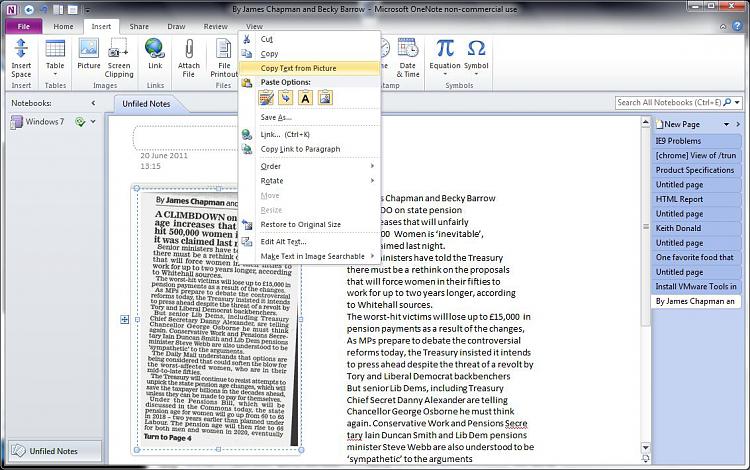New
#1
I was watching this tut on youtube and want to know if 2010 can?
I was watching this tut on youtube YouTube - ‪How to Convert Image to Text (OCR) with Office 2007‬‏ and want to know if 2010 can? I have office 2020 pro plus windows 7 professional and i don't see the same option this person chooses in office 2010. Can it do it?


 Quote
Quote