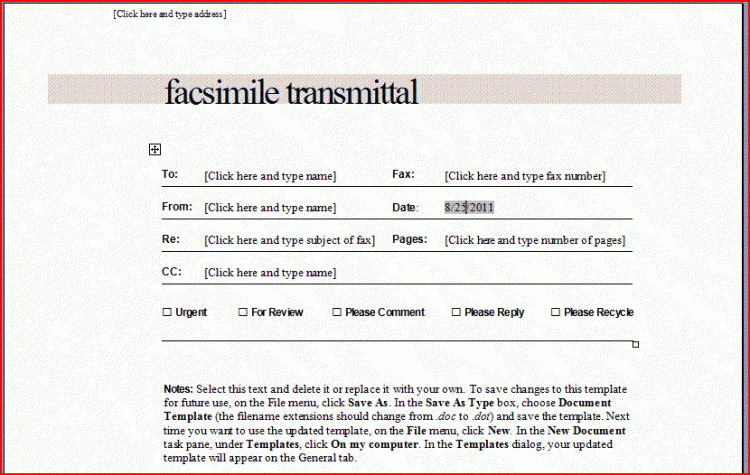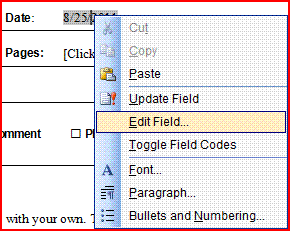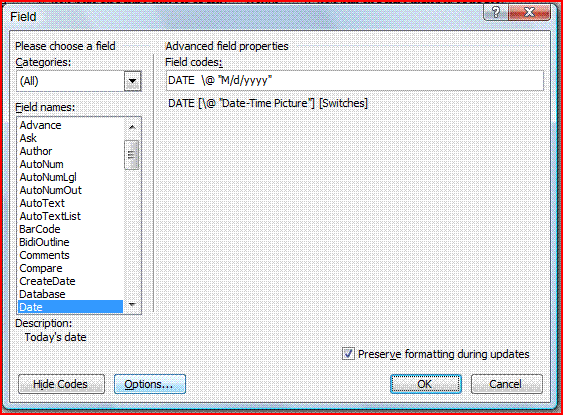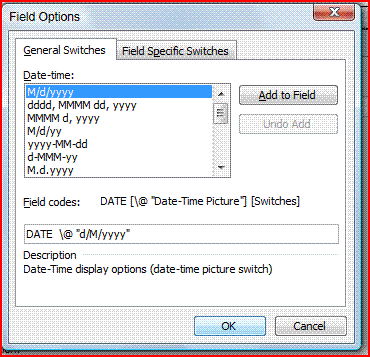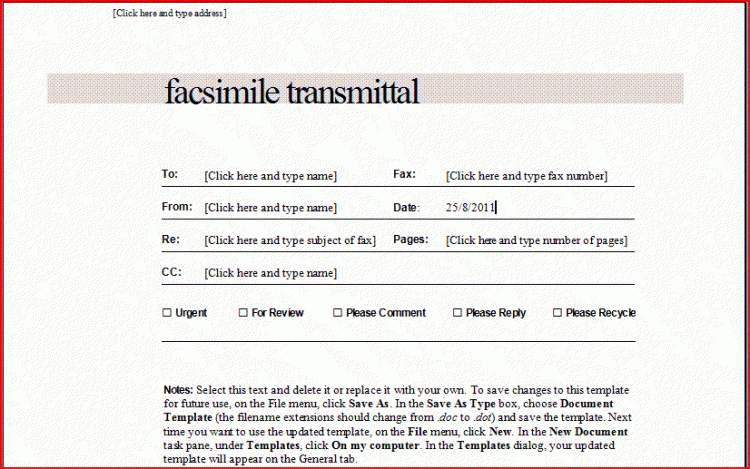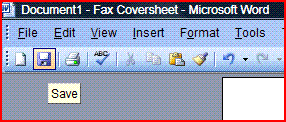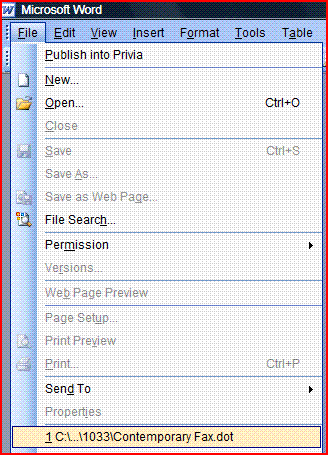New
#1
How to set date format in Word 2002
Hi
When I open word and select "Contemporary Fax" the date automatically come up in the MM/DD/YYYY format and I need DD/MM/YYYY as I live in Australia.
How do I fix it so it is the format I need.
I have tried Insert Date, which is set on English US, selecting English Australia then default Default but it just reverts next time I open a Contemporary Fax.
Thanks
Daniel


 Quote
Quote