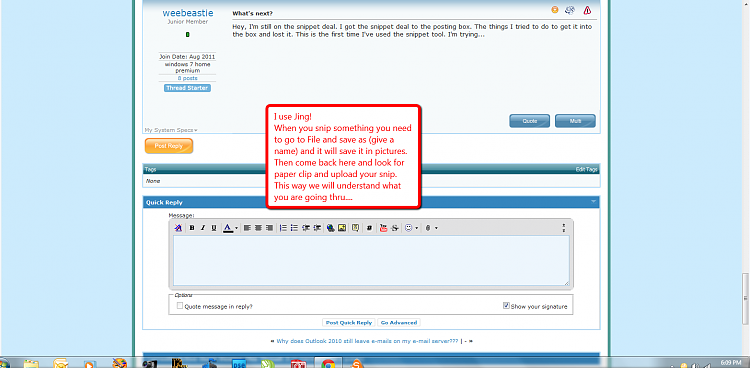New
#1
How do you line numbers and letters in word?
I'm in a situation where I'm making a table of contents without a word template. The chapter page numbers are slightly off it's like they are frozen within a few spaces. I haven't been able to figure this out. Any advice?
Thanks


 Quote
Quote