New
#1
Microsoft Office OneNote 2010 Start Up Error
Hey Guys,
I have office 2010 installed on my laptop, I am trying to launch Office OneNote 2010 and I get this error. The specs on my laptop are Intel Core i3 2.27GHz 4GB DDR3 500GB HDD 17.3" Screen. The error is in the following attached image below.
I can't not under stand why this part of Office doesn't work meanwhile all the other components of Office 2010 work just fine. I have gone in and tried to check the Permission with the Office OneNote 2010 with my user account and it was set to full control. I have tried reinstalling Office as well, and still nothing same problem. I have 410GB Free space on my hard drive. I have plenty of free ram left as well. This problem is driving me nuts because I don't see any reason why it's not working, when I installed it I didn't get any error nothing through out the installation.
Thanks
RitualJman

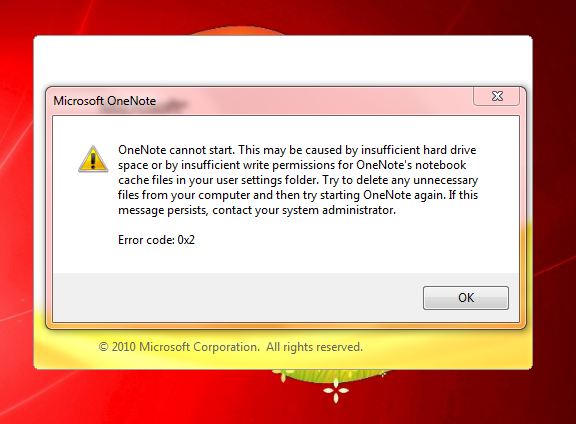

 Quote
Quote