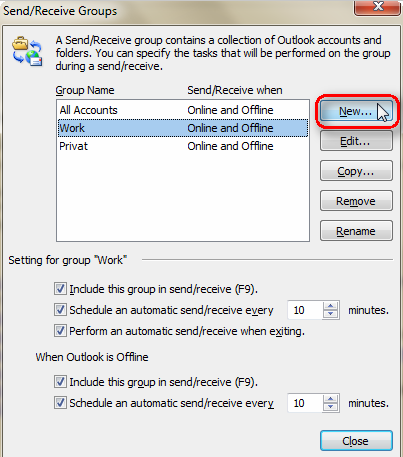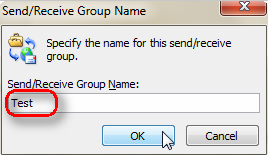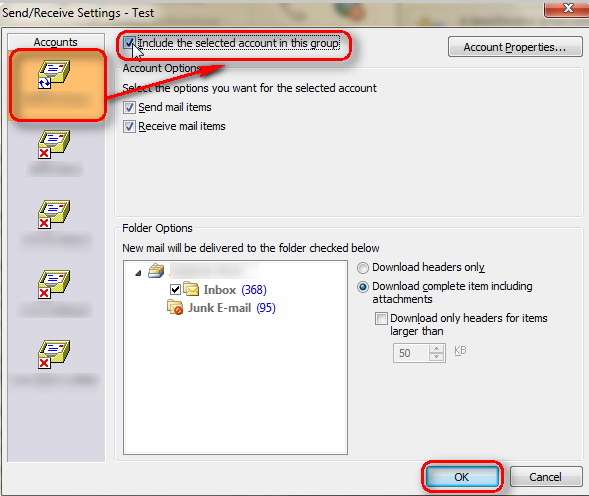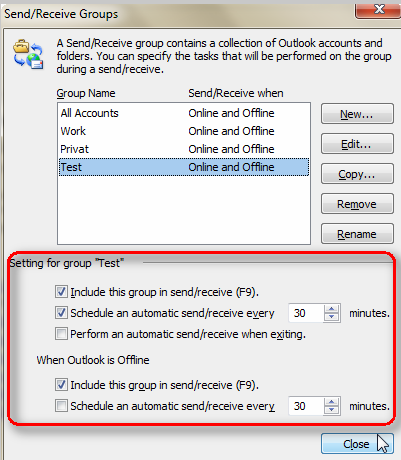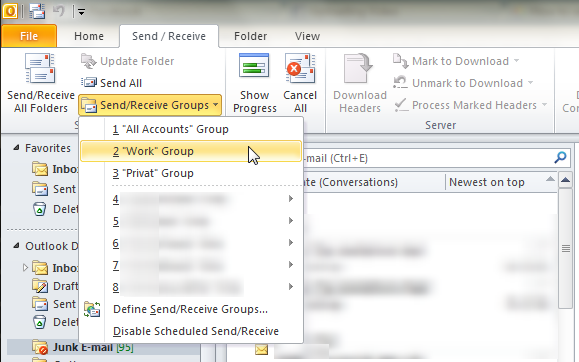New
#1
How to set "check mail" times for Outlook 2010
Want to set some accounts to check for new mail every ten minutes, others every 30 minutes, others not at all (only manually). Can't see how to do this. Even TBird can do that. What am I missing?


 Quote
Quote