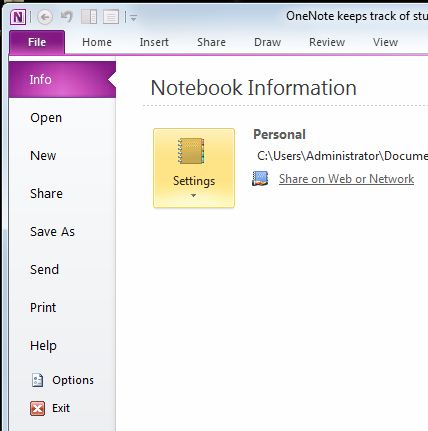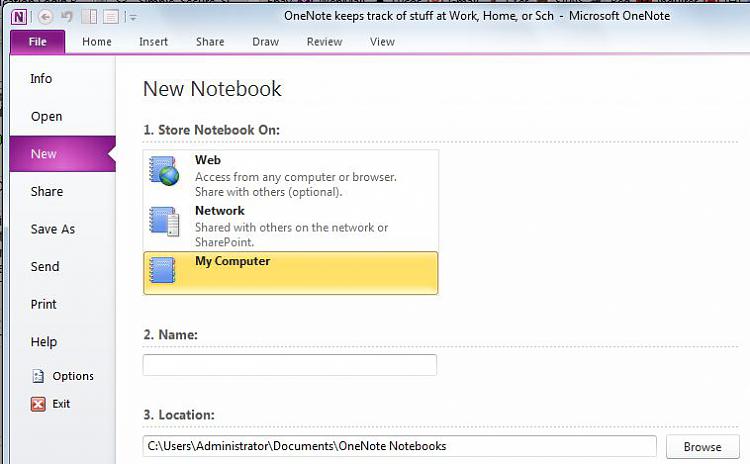New
#1
Change OneNote from web to this computer only
I just decided to try Office's OneNote. When I ran it the first time, I chose to use it on the web. I didn't really mean to do that and would like to undo it and choose 'On this computer only' but I can't figure out how to go about doing that.
Can someone help me?
Thank you very much.


 Quote
Quote