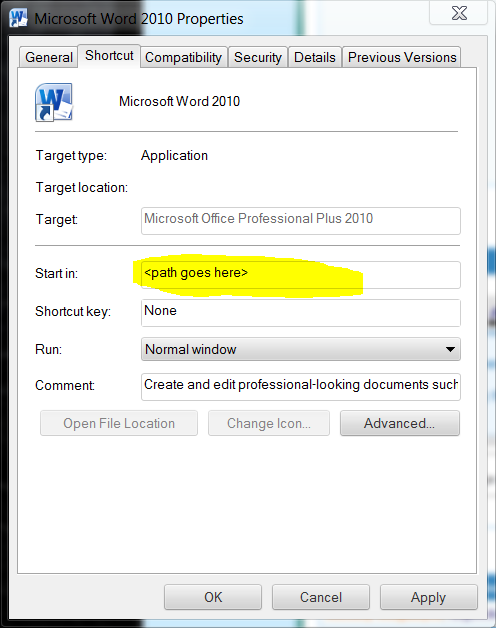New
#1
Trying to Find Document Path
I have MS Office 2003. I have looked in the Options trying to find where I can change my path to my documents, it is incorrect since I moved them. I felt sure it was there but I can't find it. Where should they be? Thanks,


 Quote
Quote