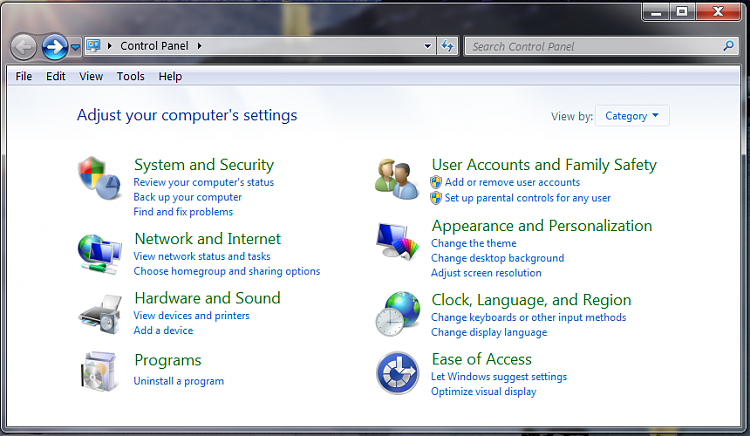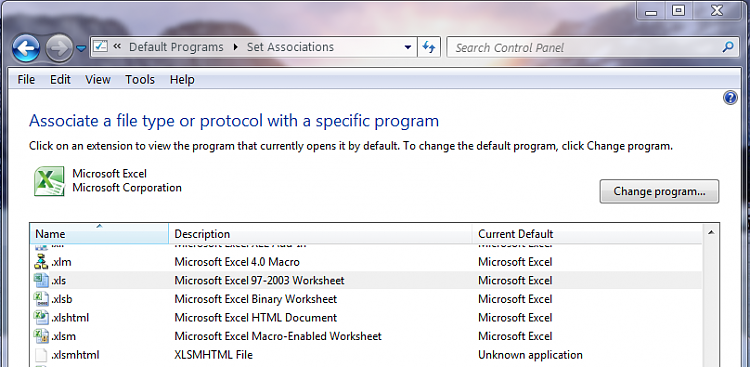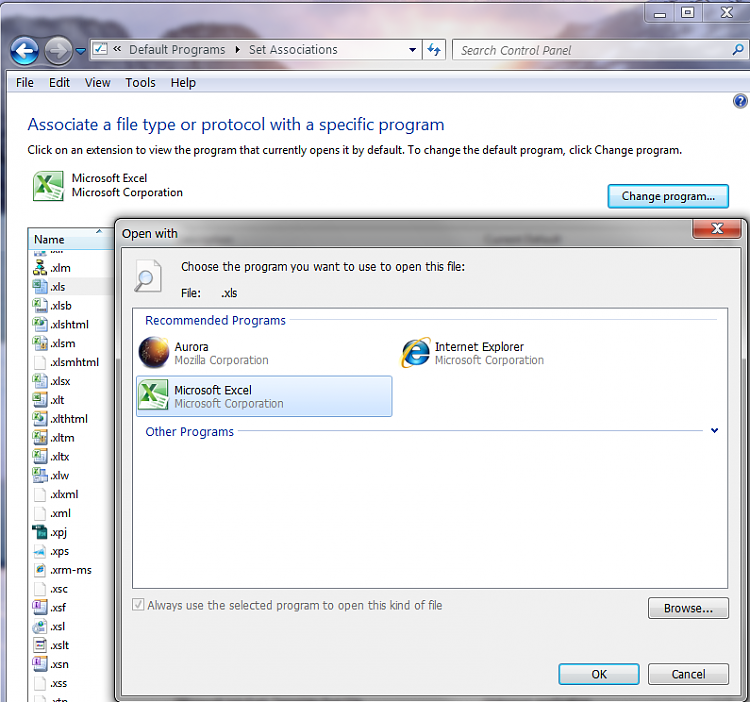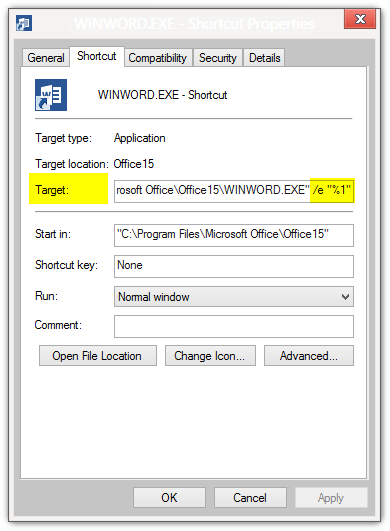New
#1
Blank worksheetsng happens
hi I have a continuing problem with opening excel and word docs. when dbl clicking , nothing happens. i know what the problem is an and how to fix it, in XP. How the F$^$#@^@$%$, does one add parameters to excel. yes i'm pissed. a simple fix in xp, becomes a major task in 7... i need to change how excel handles file openings, where the hell is it now. thx


 Quote
Quote