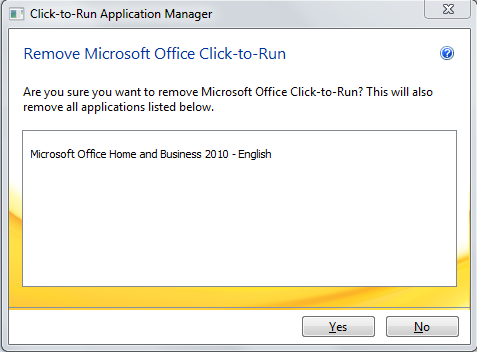Frequently asked questions (FAQ)
When you try to install a product of Office 2010 by using Office Click-to-Run, the user encounters the following error:
"This product must be installed to Q:. Ensure that Q: is unused and try again"
This error means that the
Q: drive letter is already being used by something else on your computer. However, the installation of Office Click-to-Run requires this drive letter for Office 2010.
How to resolve this error in Office Starter 2010
If the
Q: drive letter is not available, the installation does not install Office Starter2010.
To resolve this error, determine which application or which hardware uses the
Q: drive letter, and then move it off the
Q: drive by referring to the documentation from the manufacturer or to a support channel of the manufacturer for help. After the
Q: drive is made available, the installation does not display the error.
How to resolve this error in Office Home and Student 2010 or in Office Home and Business 2010
In order to successfully use the Office Click-to-Run version of Office Home and Business 2010 or of Office Home and Student 2010, use one of the following methods:
- Determine which application or which hardware uses the Q: drive letter, and then move it off the Q: drive by referring to the documentation from the manufacturer or to a support channel of the manufacturer for help. After the Q: drive is made available, the installation does not display the error.
- Download a version of Office 2010 that is not an Office Click-to-Run product. To do this, visit the site where you purchased Office 2010, and sign in by using your Live ID. Then, click My Account at the top of the home page to access your Office 2010 downloads. Click Download for the suite that you purchased, and then click Advanced Options under Download Now. A version of Office 2010 is listed that is not an Office Click-to-Run product and that does not require the Q: drive to be available.
Why do I receive the "This product must be installed to Q:. Ensure that Q: is unused and try again" error when I try to use Office Starter To-Go on my computer?
This error means that the
Q: drive letter is already being used by something else on your computer. However, the installation of Office Click-to-Run requires this drive letter for Office 2010. If the
Q: drive letter cannot be made available, you cannot use Office Starter To-Go on your computer.
Why do I have a "Q:" drive when I use Office Starter To-Go?
Office Starter To-Go uses the Office Click-to-Run technology that must use a virtual application drive. This virtual application drive is why you have the Q: drive.
What is the "Q:" drive?
Office 2010 Click-to-Run suite such as Office Starter 2010, Office Starter To-Go, Office Home and Student 2010, and Office Home and Business 2010 are based on some application virtualization technology. The Q: drive is the virtual file system drive where virtualized applications are located in the file system namespace. This Q: drive is not a typical drive. The Q: drive has no space that the user can access directly and is inaccessible from Windows Explorer or My Computer.
Are my Office documents also stored in this "Q:" drive?
By default, Office saves your documents in the
My Documents folder.
Caution We strongly recommend that you do not save any Office documents on the
Q: drive for the following reasons:
- The Q: drive cannot be accessed from Windows Explorer directly.
- If the Office installation files have to be repaired, the Q: drive may be removed and recreated. Therefore, any Office documents that are stored on the Q: drive are lost.
Can I hide or delete the "Q:" drive?
No. Any access to hide or to delete the Q: drive is removed.
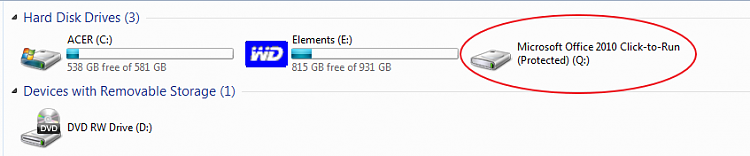


 Quote
Quote