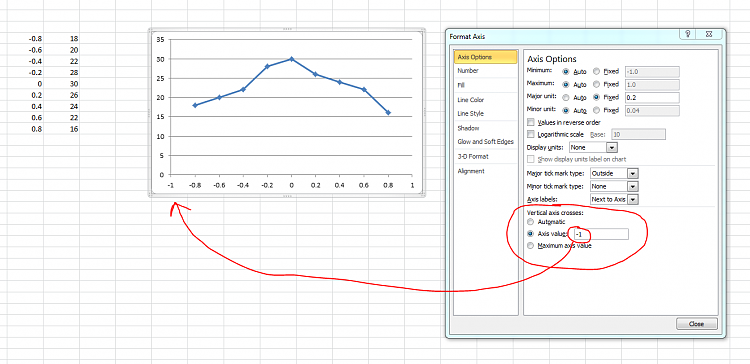New
#1
Excel 2010 Chart Left Axis is in middle of chart
Hi,
For some reason, the numbers for the left axis are in the middle of my chart and I have highlighted the axis and reformatted to no avail.
How can I change the settings so it is shown on the far left as usual?
I've uploaded a jpg showing the problem.
A big thanks in advance,
/ GE



 Quote
Quote