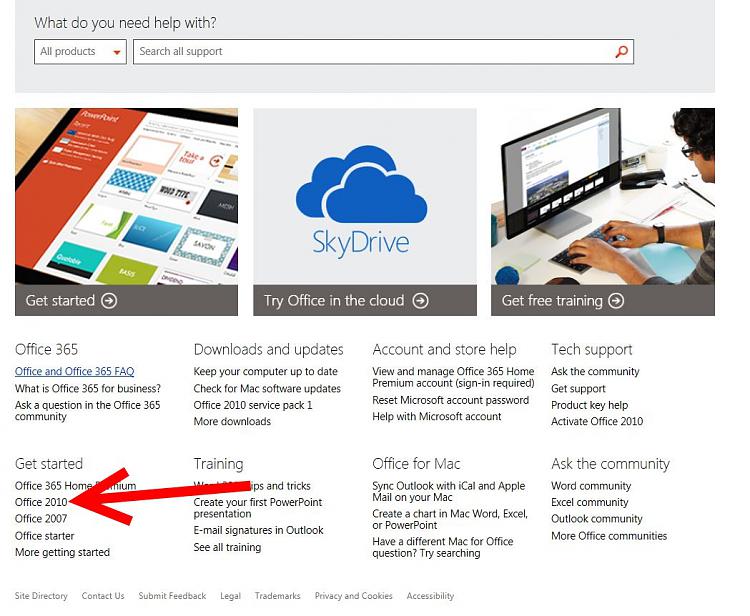New
#1
Microsoft Customer support gone wrong
Hi there.
I went to the support page for Office but when you must key in the product ID it does not accept the ID. The reason as to why it is doing this: it is asking for the Windows OS product key and not the Office key. Of course if I do key in my OS key, it being an OEM version, it will prompt me with support not being supported or i could choose to pay. But I do not have an OS issue I have a Windows Office issue. All attempts at getting 'Office help' always direct me to the one and same page.
After a few attempts here and there and getting nowhere and getting somewhat upset I then choose the option to get help from "The Community" and guess what it takes me back to the same pages above.
I start here:
Support - Office.com
As you can see (if you hover your mouse over the link) it clearly says, 'office' in the URL
then I go to here:
Microsoft Support.
Again one can clearly read 'office' in the URL
I now have 3 options, 2 of which are: 'Get live help' and 'Ask the Community:
both however take you to the one and same link:
Microsoft Support
WOW guess what? Office is now repeated twice in the URL
which of course explains the stupidity, and endless loop. that one soon encounters.
Does anyone have any clue as to where I may go to get Live help for a product that I bought directly from Microsoft themselves, not Amazon, not a local store but the actual Microsoft website.
Looking at my order and bill shows nowhere for contact except where I can verify my order (delivery)
Thank you
Last edited by pintree3; 22 Apr 2013 at 20:33. Reason: added something


 Quote
Quote