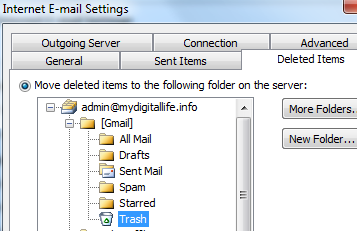New
#1
Permanently delete email from gmail with outlook 2010
Hi there
I've got a GMAIL account which I access via OUTLOOK 2010 (IMAP)
I've googled for this but the solution doesn't work --there's there's no TRASH folder under GMAIL.
How though do you delete PERMANENTLY Email -- If you delete it from the BIN folder it goes to Deleted folder -- if you empty this folder and then click on the gmail all mail folder it all re-appears again.
I've got something like 4500 mails now that I can't seem to get rid of -- if I have to do this via gmail itself then it rather makes the whole point of using OUTLOOK pointless in the first place. The only reason I opened a GMAIL account was because of its integration with OUTLOOK.
Deleting emails goes to the delete folder - now if I empty that the mail is seen again in the ALL mail folder - deleting that goes to the BIn folder and deleting that goes back again to the delete folder -- endless roundabout.
Cheers
jimbo
Last edited by jimbo45; 23 Jul 2013 at 07:56.


 Quote
Quote