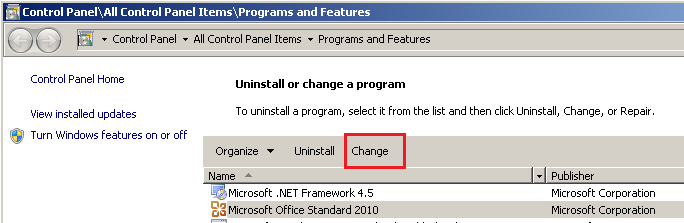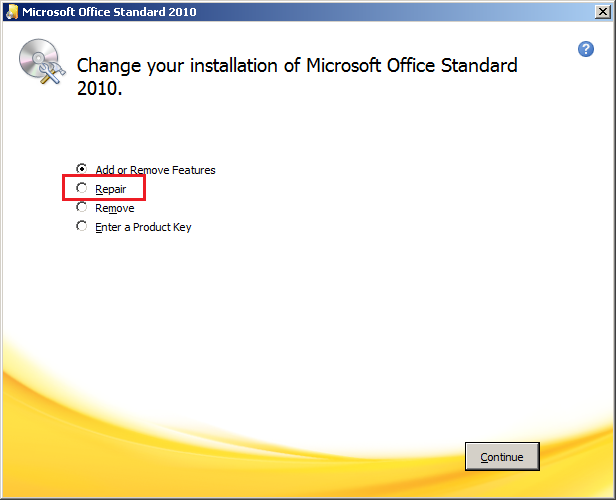New
#1
Link problem in Outlook 2010
Link problem in Outlook 2010 – Windows 7 PC
When I click a link in Outlook 2010 I get this error message instead of a jump.
Microsoft Word
This operation has been cancelled due to restrictions in effect on this computer.
Please contact your system administrator
I’m pretty sure that I caused this problem when I inadvertently deleted a registry key while trying to correct a macro warning in Word 2010; I don’t remember which key I deleted.
How do I correct this problem?
Thanks


 Quote
Quote