New
#1
VBA object libraries Office 2003 vs 2007
I developed an Excel addin in Win7 using Office 2007. The user wants to run it under Win7 but using Office 2003. It's getting compile errors "Can't find project or libraries." I'm familiar with the issue because it came up a couple years ago when the same user was using the code with Office 2003 on an XP machine. I was able to solve the problem because I happened to have XP and Office 2003 on another machine. It was a matter of getting the Office 2007 (Office 12) object files into the right places. However, to solve the current problem experimentally would mean installing Office 2003 on my Win7 machine which is not attractive to me.
So, the question is this: What object libraries do I have to put onto his machine, and where. The attachment shows a screenshot he's getting now. My guess is I have to make it use Office 12 stuff instead of Office 11 since that's what works on my Win7, albeit with Office 2007.
TIA
Ed
Last edited by jagman653; 22 Dec 2013 at 14:30.

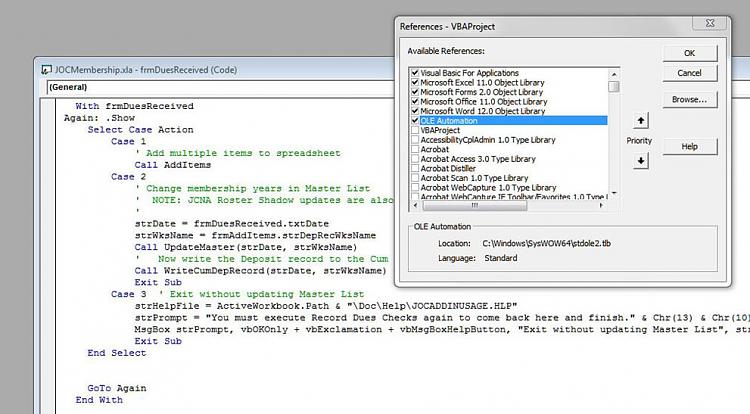

 Quote
Quote