New
#1
How to use OneNote
Hello.I have had microsoft office 2010 now for some time full licenced one. I manage to conquer the word and excell patr of it okay,But would it be possible for some help with OneNote Please.? What can one do with it and how to navigate the workings of the setup.
Main object is what can I use it for?



 Quote
Quote
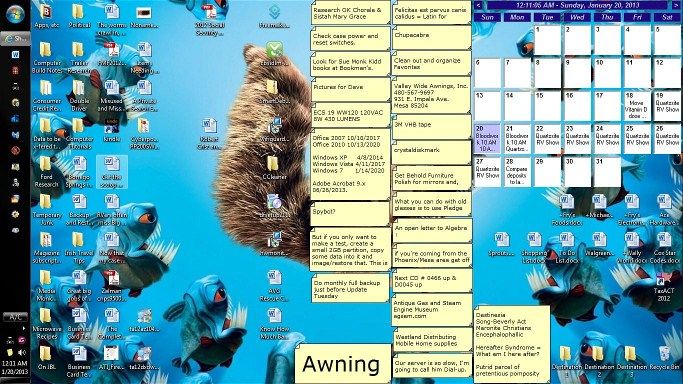
 My desktop has changed a bit since then. It's a bit less cluttered now.
My desktop has changed a bit since then. It's a bit less cluttered now.

