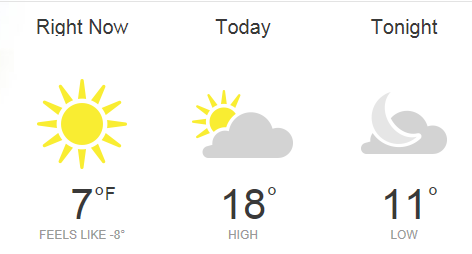New
#11
Perhaps you could try this. Copy all those with the hyperlink active into a new workbook & change them to a normal cell. Then instead of copying them back to the previous workbook, copy the ones in the previous workbook to the new workbook.
Sounds stupid but it might work.:)


 Quote
Quote