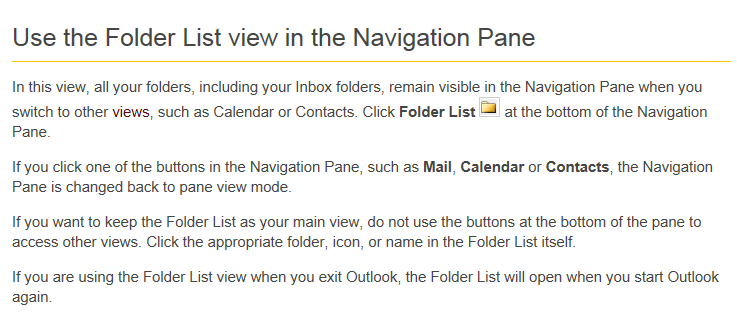New
#1
Outlook 2010 Not sending emails
I have 3 POP/SMTP accounts and 1 MAPI (hotmail) account configured. The last couple of days they are presenting problems because they will not allow me to send an email. I have tried sending one email from any one of the three to the other, or any other recipient and the error is this:
"Your message did not reach some or all of the intended recipients.
Subject: test
Sent: 2/7/2014 5:30 PM
The following recipient(s) cannot be reached:
() on 2/7/2014 5:30 PM
None of your e-mail accounts could send to this recipient."
Now the weird thing, this error message gets sent to the hotmail (MAPI)address almost immediately, which by my understanding, has nothing at all to do with the SMTP accounts. These accounts receive fine. Several resets, malware/virus scans no problems indicated.
I did notice that the TO: email address gets changed to "()"


 Quote
Quote Any suggestions, I am dead in the water
Any suggestions, I am dead in the water
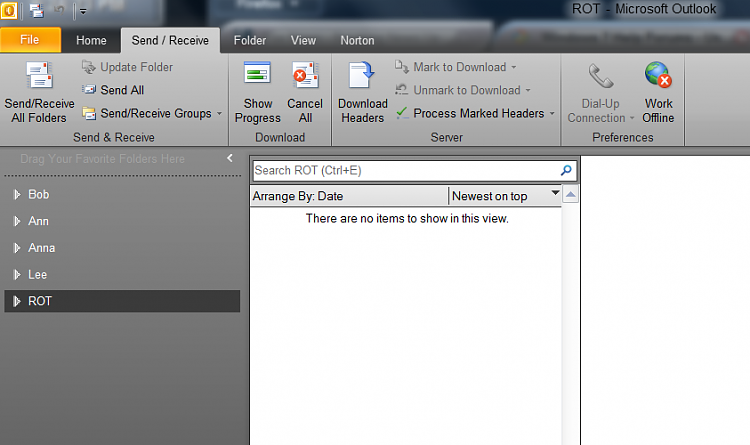
 I sure would like to just have the standard ones there, inbox, drafts, sent items, deleted items, outbox etc. Tx for your response!!
I sure would like to just have the standard ones there, inbox, drafts, sent items, deleted items, outbox etc. Tx for your response!!