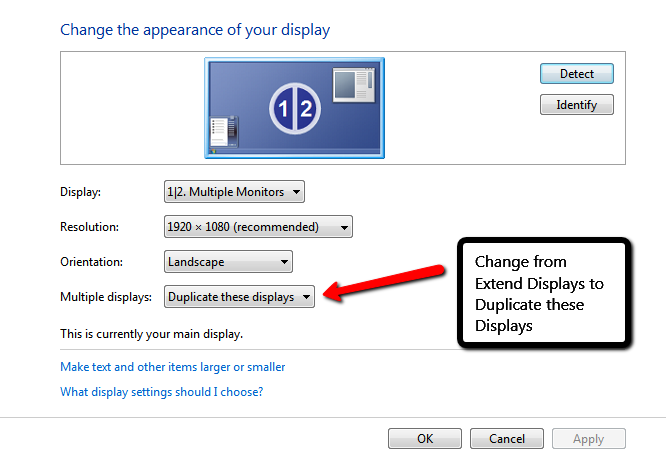FIND command disappears in MS Office? -- EASY FIX you'd never guess
-
![]()
FIND command disappears in MS Office? -- EASY FIX you'd never guess
Windows 7: Okay, I just spent the better part of two days without sleep, trying to figure out why suddenly my MS Office FIND command didn't work. During that time, I uninstalled and reinstalled TWO VERSIONS of MS Office three times each (maybe four, gotta be three), along with reinstalling Acrobat, Bibleworks, whatever seemed to be the 'last man up' when I noticed the problem.
But guess what: none of the programs were the problem. The problem, was that the FIND command dialogue box was 'disappearing' to my OTHER MONITOR, which hadn't been on in days. Never mind, the graphics were only reconfigured for the one monitor. Never mind, Intel settings and Windows both agreed only one monitor was on and connected. Didn't matter: because SOMEDAY IN THE PAST MS Office HAD BEEN in the other monitor, the 'FIND' command dialogue box WENT TO that other monitor.
So the next time something disappears on you, turn on your other monitor, even if it's been disconnected for weeks. 
Now I can go back to the other bizillion glitches I can't explain. Hope this one helps someone, as the complaint is all over the internet, with everyone suggesting uninstall and reinstall and all kinds of useless solutions. 
Of course, maybe you have the problem for other reasons: but try this one first, it costs only 5 minutes, rather than the two days I spent.
Last edited by brainout; 27 Mar 2014 at 09:41.
Reason: last para exhortation
-
-
I've had the same problem with the password box in Excel. Appeared on my "turned off" monitor for no reason at all -- it had never been on that screen before... So if I can't find something that should be right in front of me...I turn on the other monitor just to be sure, before any other trouble-shooting.
-
This problem usually occurs if you have the monitors set for "Extended Display". Right click when at the Desktop & select Screen Resolution, then change the Menu to 'Duplicate these Displays", or "Show Desktop only on 1" or Only on 2 , which ever suits you.. See the screen shot below.
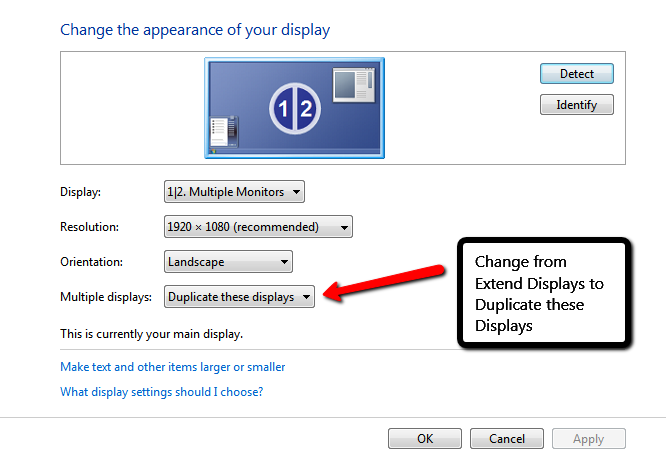
-
-
This problem usually occurs if you have the monitors set for "Extended Display". Right click when at the Desktop & select Screen Resolution, then change the Menu to 'Duplicate these Displays", or "Show Desktop only on 1" or Only on 2 , which ever suits you.. See the screen shot below.
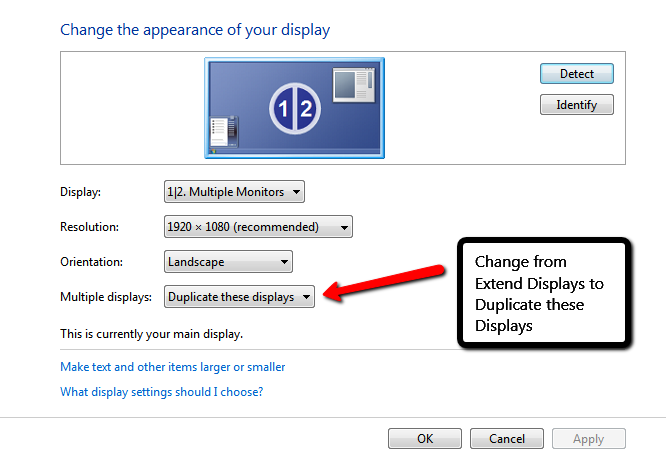
It happens even when you turn off Extended Display. It's a Windows glitch about monitor ID, see this thread: https://vimeo.com/groups/pcworldalum...m/topic:262369 . Use the link in the last comment in the topic, you don't have to read what I wrote there. That link is to TechNet.
BTW: I'd be lost without SevenForums. Started the forum in the link there, only because PC World closed its forum to read-only. Thank you for posting.
-
The reason I replied to your post was that if you have the monitors set to "Duplicate these Displays" the problem just does not happen & you can turn off one of the monitors.
If I need my second monitor I select Screen Resolution from the Desktop & select "Extend Display". It only takes a minute or 2 & then when I have finished I change the settings back to Duplicate these Displays.




 Quote
Quote