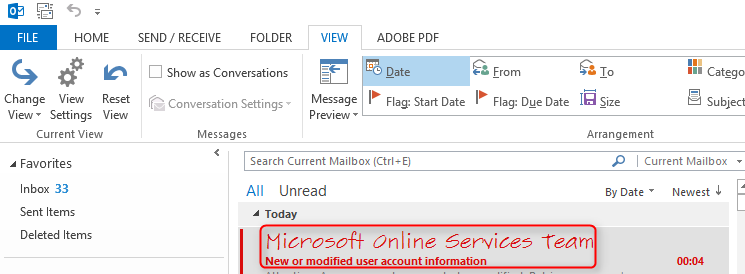New
#1
Outlook 2010 - Formatting non read titles
Hello,
How do I format the titles of non-read messages in my Outlook 2010?
I wish I could format them in bold and color so they willl standout among the read ones, allowing me not to forget about them.
I understand this formatting is possible, but don't know how to do.
Help will be appreciated .
Cheers,
Flores


 Quote
Quote