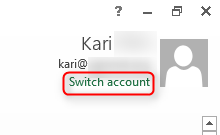New
#1
MS Online Programs- Excel in particular
Question: I use the Excel Online a lot. I have tabs for each week of the year that I use for scheduling. Now is the week of 5/12-5/18. So I bookmark the Excel Online spreadsheet, and when I click on the bookmark, the first week tab it brings up is like December 1-8 or something. How do I have it point to the current tab?
Also:
I wanted to download the Excel Online spreadsheet to desktop Excel, which U can do, and a little LOG INTO WINDOWS LIVE dialog box pops up, and I log in with my Outlook.com email and password- and it will not accept it.
Any ideas? Posted this to the appropriate MS forums, no response as yet. Plus U guys know everything.
Thank U!


 Quote
Quote