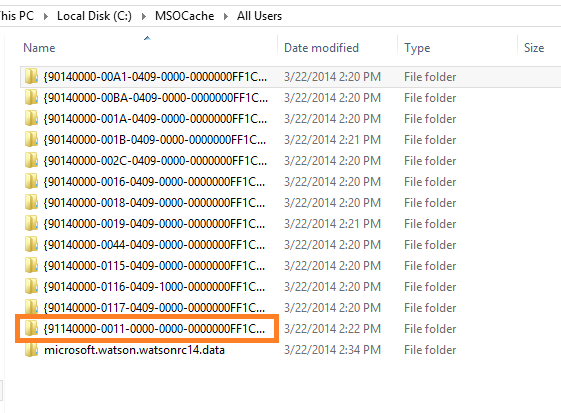New
#1
Office 2010 Repair
Hello,
I seem to be having issues on multiple machine lately trying to repair Office 2010 installations. I am running the repair from the Control Panel > Programs and Features. The repair starts to run, but a few seconds afterward the windows disappears and nothing happens. I have researched this issue a bit and was not able to find anything. Previous versions of office had an office diagnostics utility which usually resolved the issue, however, Office 2010 does not have this feature. Any ideas what could be causing this and how to go about fixing it?


 Quote
Quote