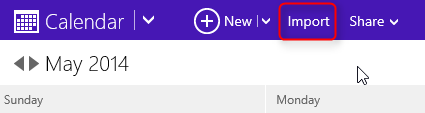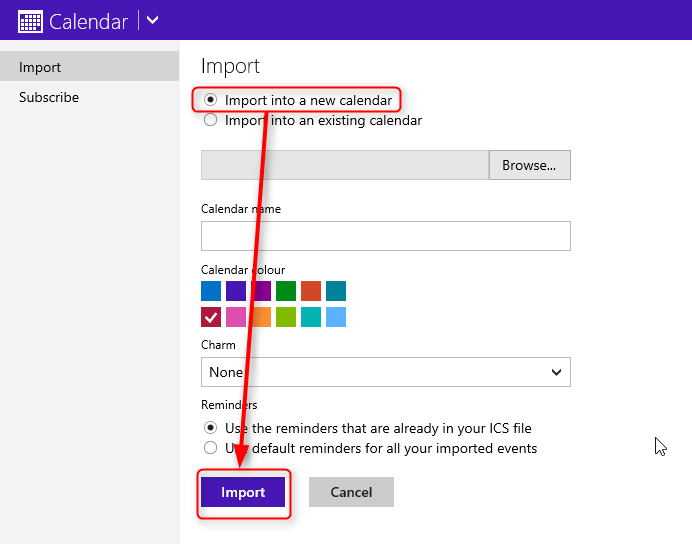New
#1
Problem transferring MS Works Calendar
Hello,
I am helping a friend migrate from Windows XP with old applications to a new computer Windows 7 Pro 32 bit. I am trying to make the transition simple for him, so transferring as much of the old applications as possible. The one that is kicking my behind right now is the Calendar in Microsoft Works v9. Installation of MS Works v9 on the new computer did not present any problems, so both computers have the same version.
What should have worked is to simply copy the mswkscal.wcd file from old computer to new computer. It partially worked, but not well enough to be useable. The old computer has calendar event items that go back to 2001, so there is a lot of sentimental and historical information to be preserved. There were 3 significant things that I observed.
1. The name on the calendar tab started out as "My Calendar" on both computers, but changing it did not solve any problems.
2. There are no events displayed in the calendar view screen, none at all. When I opened the "Reminders" view then there were several items listed for the current date, just like they should be shown. So the events are there somewhere, but cannot be seen. When I opened one of those items on the Reminder list, it did have the proper Recurrence information.
3. I tried an export on the old computer (both as .vcs and .ics) to import on the new computer and again ran into problems. The import on the new computer gave an error that the file was not formatted correctly (I later decided maybe the file is too big). When I opened the exported files (using Notepad) I noticed that there was not any information about Recurrence (such as a birthday happening every year), so if I can get the import to work it would still be only part of the needed Event Detail information. For an interesting twist I tried the export to html (limited to 24 months, also created a matching .vcs file) and the import accepted it, but again there was no Recurrence information.
So the first of my questions is, is there a special trick to getting the mswkscal.wcd file to be properly accepted on the new computer, as this seems to be the only way to get the Recurrence information transferred?
My second question is, if my friend decides to switch from the Works Calendar to the Outlook 2013 Calendar, how do I get the Recurrence information to transfer?
It really shouldn't be this hard.


 Quote
Quote