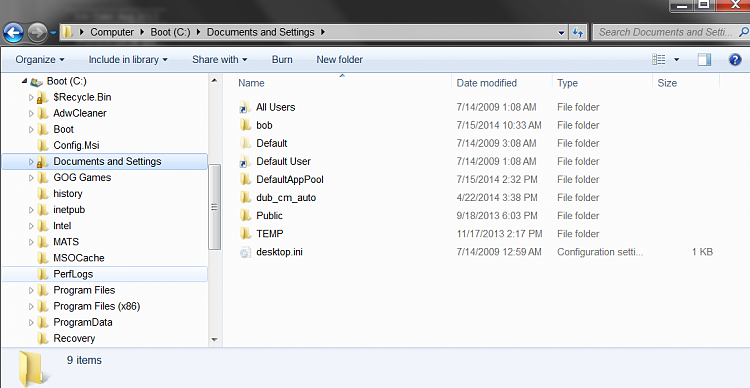New
#11
Ownership
There are more steps than one in this suggestion.
It seems to me that you have some directories that the install is trying to write to that you do not have permission to write to. You will have to search manually through your tree to find any instances of Office. Below is where I find them in my directory tree. When you find these instances you will want to delete them. If they are not there not to worry after an uninstall they should be gone. But now I am going to suggest you take ownership of these locations so that during an install you can write to these locations. (locations are below) I have provided a link to a zip file that will supply a registry hack that makes taking ownership a rather easy step.
This file exists on Win 7 Forums but I can't find it.
Substitute your user name in the place of bob in these paths.
C:\Documents and Settings\bob\AppData\Roaming\Microsoft
C:\Documents and Settings\bob\Application Data\Microsoft
C:\Program Files (x86)
Add "Take Ownership" to Explorer Right-Click Menu in Win 7, 8 or Vista


 Quote
Quote