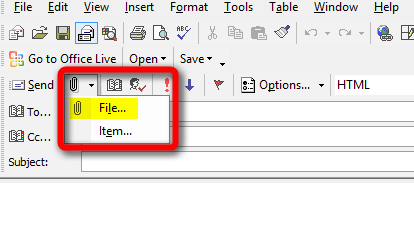New
#1
Compatibility with MS Office XP Professional
This is my 1st post. After spending 4 hours researching an issue online I've decided that this is the place to get real and relevant answers. Rather than tack onto very old threads, I thought I'd start a new one as I have one specific problem. I'm running MS Office XP Pro, which is quite sufficient for my needs, and I use Word every day. I'm the only user so my PC has a simple set-up. In Documents (Public) I keep folders of photos. If I want to email a folder of photos to someone, I compress the folder and attach it as a zip file to an email. I have triple-checked the settings in Properties and nothing is locked/encrypted/restricted. Yet the recipient can't gain access to the downloaded zip file. Is this likely to be a compatibility issue at my end or the recipient's end? Or could it be a security software issue? I don't want to switch to using Open Office or whatever it's called.
My computer knowledge is very basic. A couple of years ago I moved from much-loved Windows XP to Windows 7 Home Premium and am now fairly comfortable with it. I'm self-taught and learn through experience - mostly by way of trial and error!
I would greatly appreciate any genuine advice.


 Quote
Quote