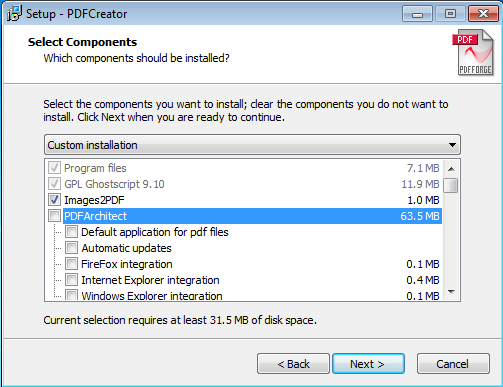New
#1
Word 2007 - saving as PDF - letters messed up
Hello!
I'm still using MS Word 2007 and when I save a document as a PDF file all the letters get a bit dislocated, messy, ugly to see and hard to read. I don't save any pictures, text only, and it's still messy.
Anyone else ever experienced anything like that?
Is it fixable? I don't want to use an external DOC to PDF program, I'd like Word to properly save into PDF format.
Thank you!


 Quote
Quote