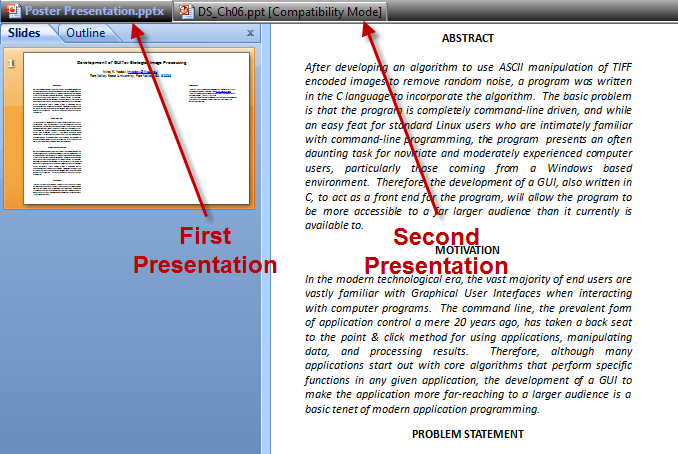New
#1
View multiple Powerpoint Presentations at the same time
I have two Powerpoint presentations to open at the same time. I can only see one or the other, or if I have many open I can only see 1 at a time but in the taskbar at the bottom of the screen it shows the preview boxes with file names for all the Powerpoints. How can I see more than one Powerpoint presentation at a time. I think I may have had the same issue with Excel. Anyone have an idea how to break them apart. I tried holding down shift and clicking the icon, it does make a new Powerpoint but it's still only allowing me to view one at a time.
Thanks!


 Quote
Quote