New
#11
Microsoft Office 2010 Beta Installation Issues
-
-
New #12
Did you right-click > Run as admin? If not, try that...or try running it in compatibility mode for Vista.
-
-
-
New #15
it needs a clean install....
i uninstall office 2010 mondo uisng revo uninstaller
clean the registry file using ccleaner
reboot
the installed the new office pro beta
change product key
reboot
a-ok
-
New #16
approximately how long is ripout supposed to say stopping the office source engine service? it stays like that and when i click it it tells me the application cannot be completed because it is busy and needs to switch to the busy program. is it not running right or am i too impatient
-
New #17
For me it usually completed in about 45 seconds. Try rebooting and running it again as admin.
-
New #18
I got the same error I did last time it installed correctly, then when I click "Change Product Key" an error comes up.
-
New #19
Hmm...well, I'm pretty much out of ideas. You could try using an unistaller like Revo Uninstaller and then a reg cleaner like CCcleaner, but I've never really trusted reg cleaners.
Sorry I couldn't get it working for you.
-
New #20
Related Discussions

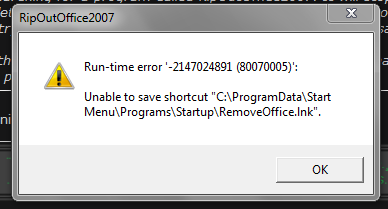

 Quote
Quote