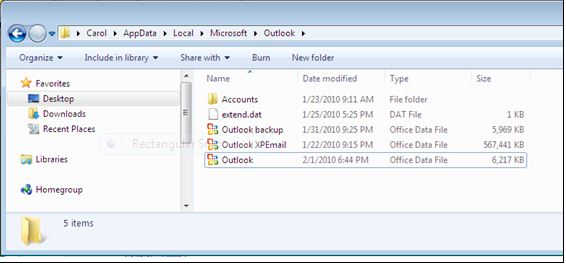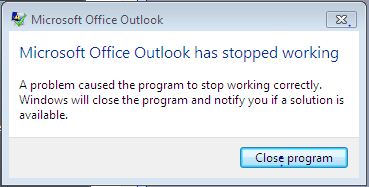New
#1
Outlook 2003
Well I successfully added Windows 7 to my desktop computer. I've been running XP Media Center '03 for almost 5 years now with no issues and thought I would give 7 a shot. Unfortunately I have not been able to completely phase out XP because Outlook 2003 is stuck on the XP partition with all 3000 emails. Important emails. I've tried everything to get somehow get those emails, contacts, calendar, etc. over to the 7 OS and have not been able to. Can anyone help me out? It's been almost 5 years so I no longer have the Outlook '03 CD that came with my computer.
Thanks,
Ryan


 Quote
Quote