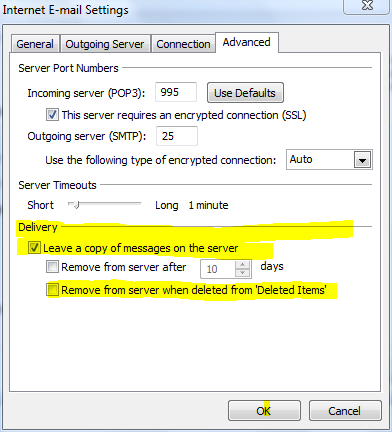New
#1
Showstopper Outlook 2010 Grrh !!!!
Hi all
Just as I was getting used to office 2010 and actually liking it I've found for me what is a serious show stopper.
There doesn't seem to be any way to stop an automatic receive when you open Outlook.
If you use more than one machine with POP3 its a problem as the mail then gets deleted from the server - so I'll get mail downloaded to a test machine when I really want it on another laptop.
(With IMAP not so much a problem as the email is left on the server until its purged).
I'd like it to behave like Outlook 2003 and 2007 where you can set the email only to access the server ONLY when you select SEND / SEND /RECEIVE.
Unclicking the send immediately when connected box in the options doesn't stop the initial receive.
I've looked everywhere in the menus for this but can't seem to find anywhere where you can switch off the "automatic receive" on startup.
Cheers
jimbo


 Quote
Quote