New
#1
Office 2010 Beta install error!
When the Office 2010 beta first came out I was so exited to install it that I tried to install it while I still had office 2007 installed. Of coarse, the install failed. So I just went to go and uninstall 2007 but the uninstaller didn't work. Then I just went to Program Files folder and deleted the office folder and deleted some registry values.
Now the 2010 installer doesn't work, and the 2007 uninstaller doesn't work. Right now the error message I get is this error.
I have looked throu the microsoft website to find all the possible ways to get rid of all old versions of office, bbut I still get this error message, and I still have the "Q:" drive form the first install, and can't get rid of it.

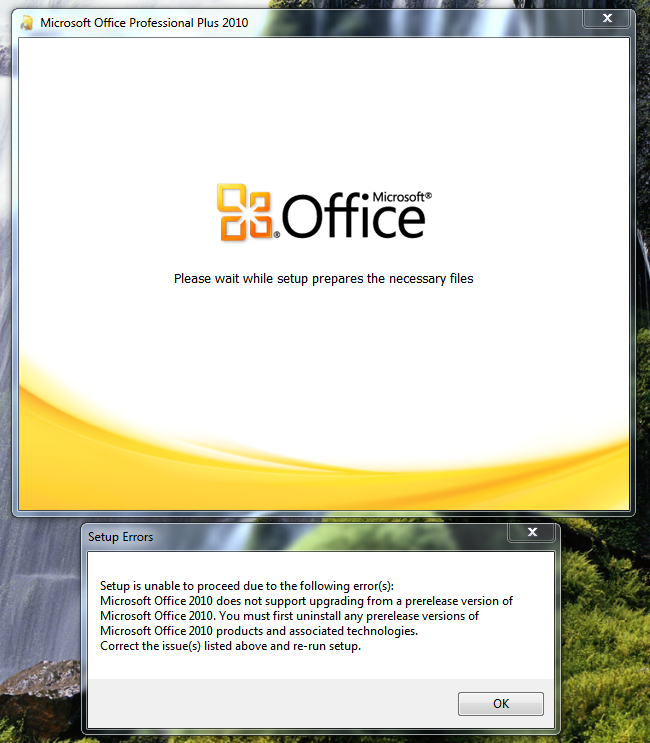

 Quote
Quote