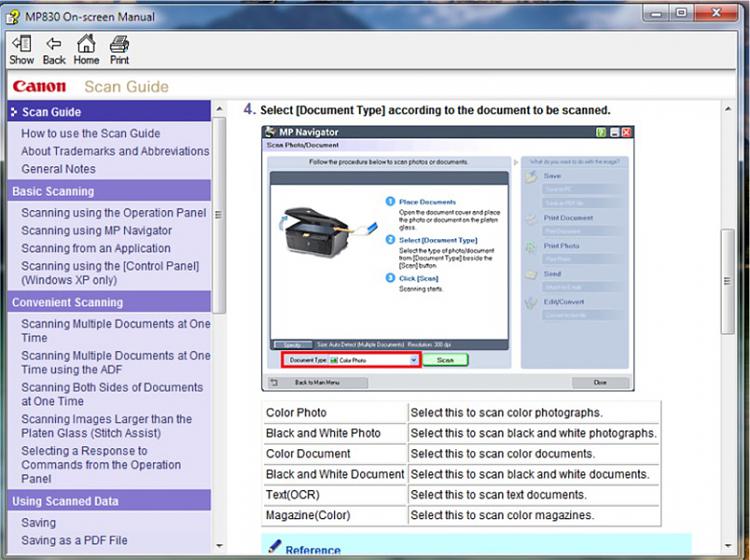New
#1
OCR - office 210 .. how to scan in documents?
Hi all /wave
I playing around with office 2010, and so far im enjoying it for my use.
I have a question tho, I have a lot of things id like to scan into word and be able to edit etc.
I cannt seem to find a way to do this.
Has this been removed as a option in 2010?
If so, what would be the easist way now to OCR scan documents and get the text into word? Preferably something that does it automatically ( ie button push and sends text to word ), vs having to somehow scan then highlight / copy / paste.
OR, if that isnt really possible, any recommendations on a cheap / open software option that would scan and then save as a document on the pc?
Reason I say cheap is something im doing at home with stuff, not for a office so the budget is way way WAY smaller hehe.


 Quote
Quote