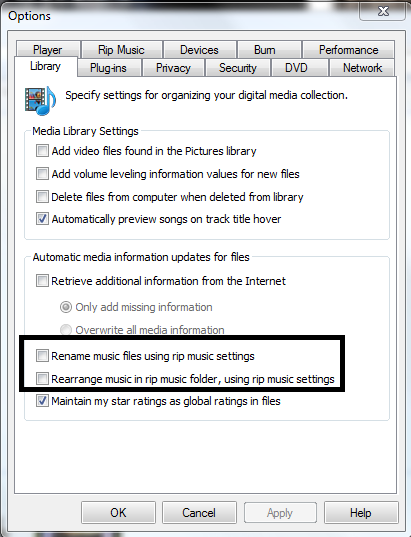New
#1
Music getting duplicated or moved on its own.
Well what is happening is that I have a lot of my albums sorted out in separate folders in the Music folder, well either those songs in those albums get duplicated and are also out in the music folder rather than in there album folder... Or they get erased from the album folder and are moved to the Music folder. I had finally sorted everything nicely today and when I went to go put a new song in the music folder I noticed it happened again... Now I have to do everything all over again, but I am worried it will do the same thing. Is there some type of setting in my Windows Media Player that is doing this or is this a glitch?.. I am not sure what to do, I have never had this problem before. If anyone can help, it would be very appreciated :) Thanks.


 Quote
Quote