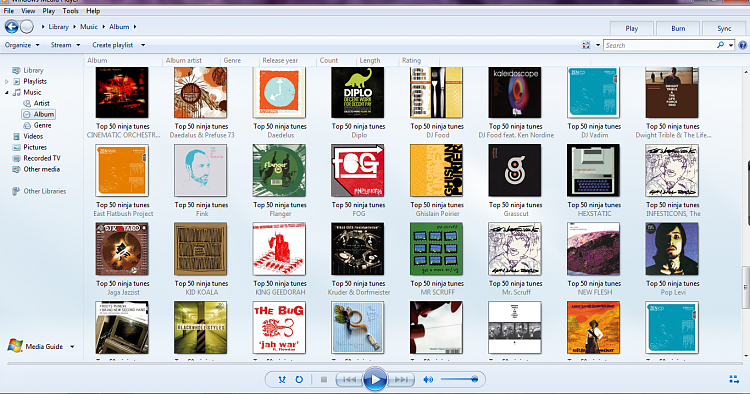New
#11
How do I play an entire album in WMP
-
-
-
New #13
Well, you don't have to make a playlist (and if you happen to make one, you sure don't have to save it)
I always play out of explorer...the media center/library I only open for movies/TV Shows:
To play the whole Album, just mark it, right click and pick Play with Windows Media Player.
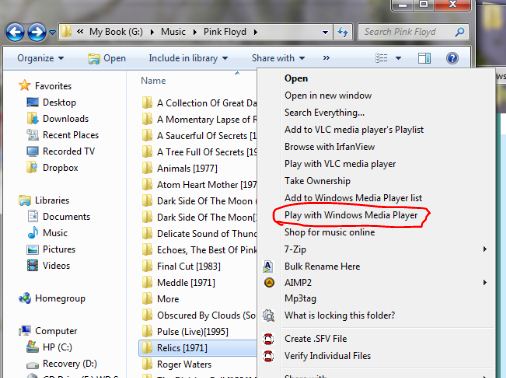 gives me this:
gives me this: 
It cues up the whole Album and plays it all through.
If you prefer a different player, I could tell you how to create such a context menu entry
-DG
-
New #14
When I open a music file from the library, it opens like this in WMP. When it opens like this it will not play the next song title automatically.

When I open the file from within WMP, it looks loke this:

I've discovered that when I open an album from within WMP it works perfectly. All songs play on the album.
Hmm.. Go figure.
Thanks to all for your help. I now know that I need to open files from within WMP.
-
New #15
Well i did say in my 1st post when you OPEN wmp it would work i rarely play a file straight from the root folder my Windows Media Player is neatly set up and does everything i need it to (most of the time)
Glad you sussed it in the end.
-
New #16
m are all your music files in the music folder in the start menu? If they are click on the icon up on the right and turn them into medium icons.
You can then just right click on the album icon and you will get a drop down menu with play in media player in it. If you have any other media players such as winamp or vlc they will also be there.
-
New #17
ok soloution for playing from library and continuing playback

1- open library (music)
2- open folder and highlight all the tracks
3-click play selection
bobs yer uncle.
also in music library if you choose,select arrange by album not folder and you will see all albums with albumart. and resize the folder view to large icons.
-
-
-
Related Discussions


 Quote
Quote