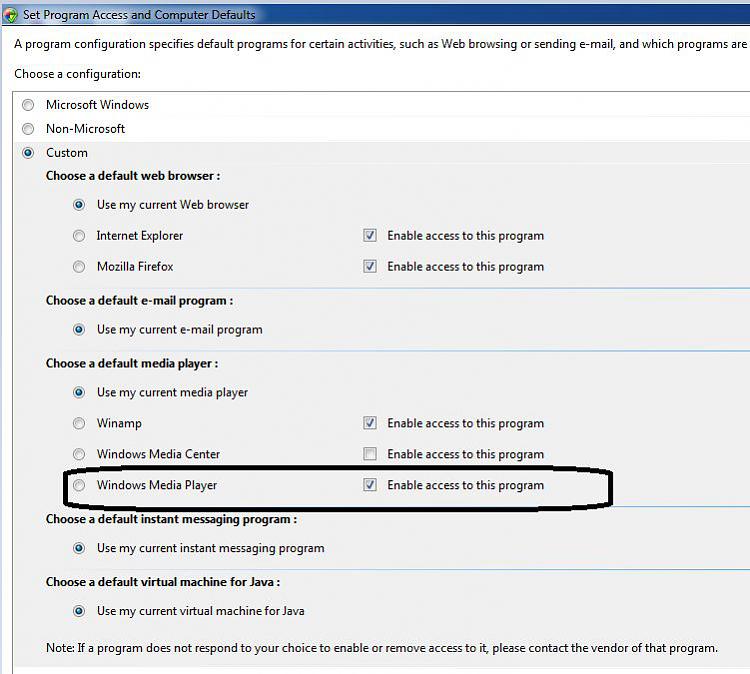New
#1
Windows Media Player Disappeared
Hello,
Today i was going to see a DVD, and i couldn't find WMP.
I searched everywhere, Tried to Open With , but nothing there.
All is left is the Images. I checked on the Program Files folder, and it is empty. And strange thing is, i didn't even touch WMP.
But i did install Windows Media Player Classic, does it overrides it?
I uninstalled the WMP Classic but nothing yet,
PS: Please don't recommend another Player, i just want the WMP back.
What can i do?
Thanks,
Alex.


 Quote
Quote