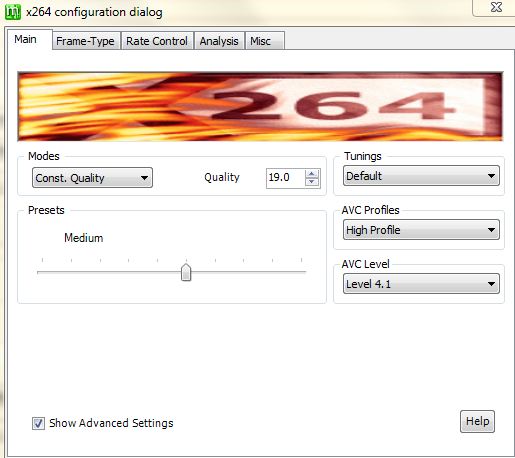New
#61
The odd thing is that DVDFab only does a single pass by default, which I never changed, and it got good results. Obviously, a single pass is quicker than two, so DVDFab is getting both speed and quality at the same time. Everything else that I have tried is always slower, and too often of less quality. The only problem with DVDFab is that it failed on a significant number of my DVDs, and I'm having to use some other ripper in it's place to finish the job.


 Quote
Quote