New
#1
Can't delete album art files
I'm in windows explore trying to clean up my music folders. I don't use album art so I am trying to delete it but it just re-installs itself as soon as I delete it.
I found an old post about turning off some thing in the Library and about auto down loading stuff from the internet, I assume they were talking about WMP, but I'm in windows explore and I use Winamp Pro not WMP. [WMP is installed thought]
Any ideas out there?
Thanks!



 Quote
Quote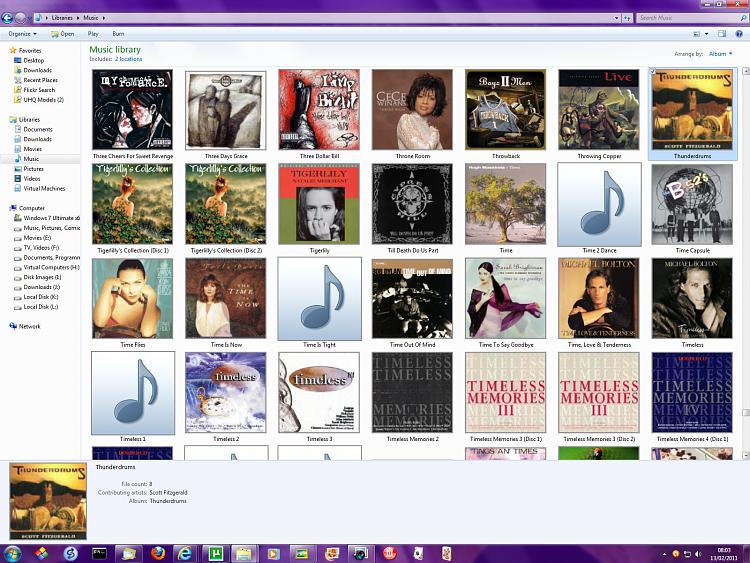
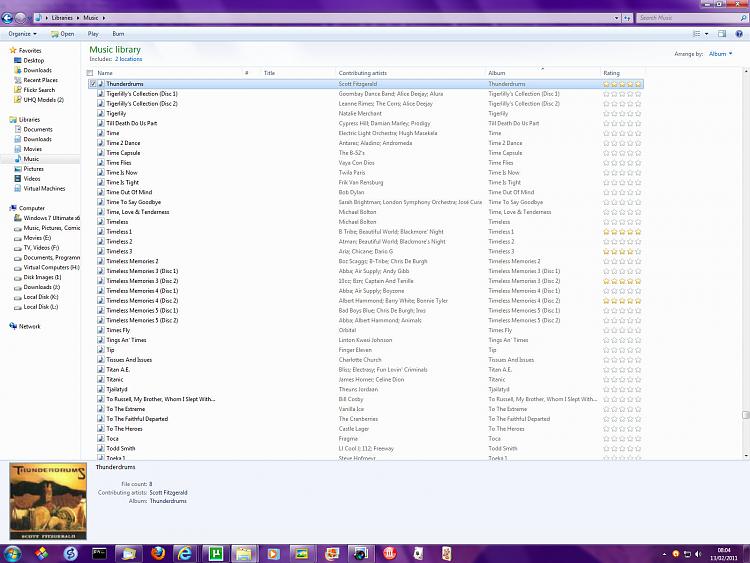
 I would use the detail view for sure. Actuall I don't use the library folders I just open my music player, in fact do you know how to get rid of the library folder? I should look for a utility program that would let me totally format the way windows explore window would look when it opens.
I would use the detail view for sure. Actuall I don't use the library folders I just open my music player, in fact do you know how to get rid of the library folder? I should look for a utility program that would let me totally format the way windows explore window would look when it opens. 