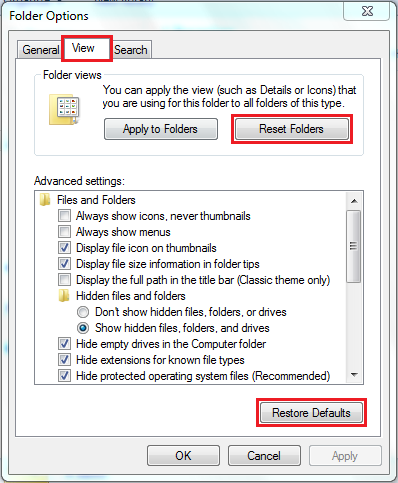New
#1
Creating a new folder issue
Every new folder I create puts a music album thumbnail in place. I would like this to stop. Im trying to create photo albums at this time and dont need a saved music album thumbnail that I collect for my music albums. Any help would be appreciated please! Thanks!


 Quote
Quote